Remsoft’s 2020 Woodstock Scheduler release provided users with numerous improvements, fixes, and new features to the application. Among these is the new Crew Movement feature, which stands out in its ability to help organizations model and reduce their overall operational costs. This feature allows the cost of crews moving from one block to the next, or from one sequence of blocks to the next, to be represented in a model.
The feature also provides the user with an automated approach for generating treatment sequences, based on a set of user-defined parameters. A sequence is a fixed and/or preset order of blocks and moves between these blocks, and treatment decisions are made by the solver for the entire sequence, not the individual blocks within. Thus, this new feature not only accounts for movements between individual blocks, but also for larger moves between entire sequences that may be spread quite far apart.
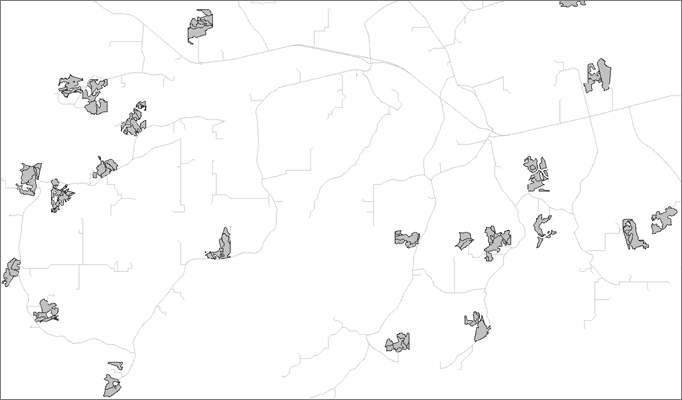
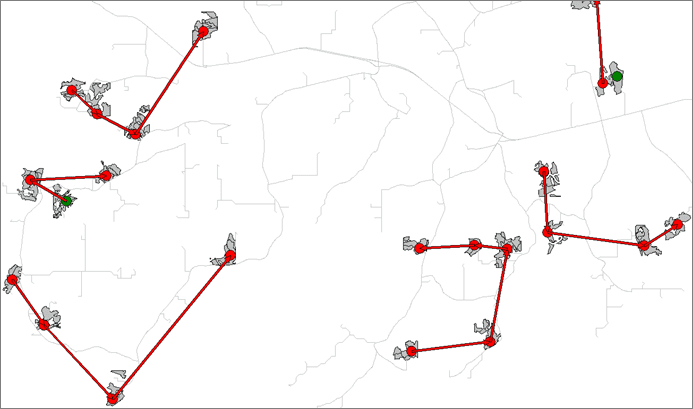
A model can be configured to include movement costs between blocks and/or sequences in the matrix so they can then be considered by the solver. This facilitates better crew assignment and movement decisions to minimize costs, benefitting the overall solution and helping an organization’s bottom line and operational efficiency.
Finally, it is important to note that the Sequence Builder also allows users to manually edit sequences by adding and deleting individual movements. Users can also create or delete entire sequences manually in the maps view as well.
Now, let’s get into the weeds a little bit, and explain what data is needed and how to use this feature once configured.
Data Requirements
This feature relies on an already functional harvest crew scheduling Solution model and requires the following data to be configured properly.
- Move costs: Costs triggered by moving from one block to the next. Blocks do not need to be in a sequence to trigger this cost. Anytime a crew moves from one block to the next, it will trigger a cost.
- Big move costs: Cost triggered between the last block of a sequence and the first block of a new sequence (i.e., the cost of moving from sequence to sequence).
- Road distances (optional but beneficial): The distance on roads from one block to the next. If this is not supplied, the model will use linear distance from the center of a block to the next.
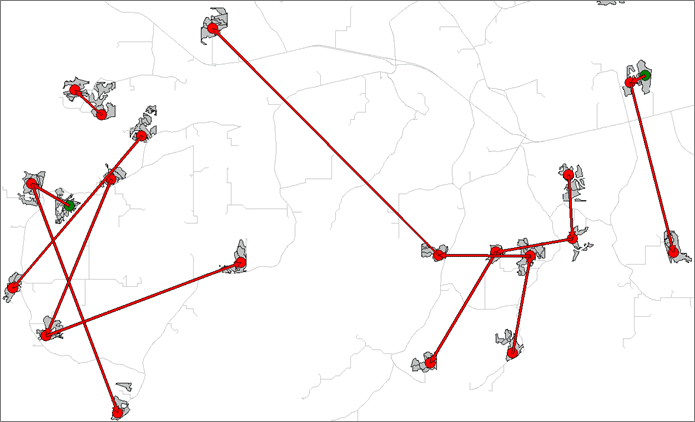
Using the Sequences in your Solution
Now, you may be thinking, “It’s great that I can create view sequences in Scheduler, but how are they factored into an actual model run?” We’ve got that covered, too. Any model that uses the Crew Movement feature will also contain an additional custom internal procedure that imports the sequences from the maps into a data table, and then into the Woodstock model itself. These sequences, combined with the cost data outlined above, allow the model and solver create a solution that contains user-defined sequences and minimizes the costs of moving from one sequence to another.
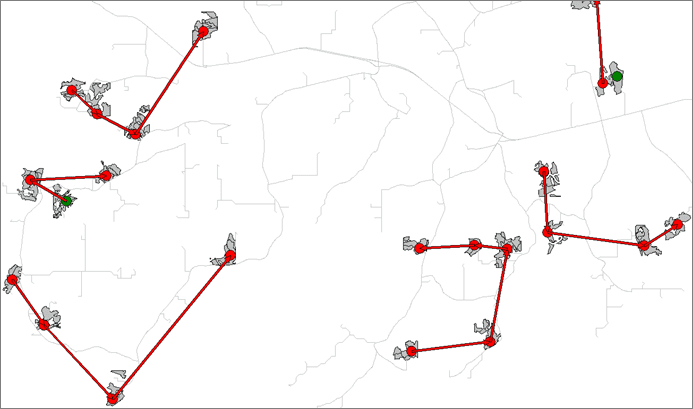
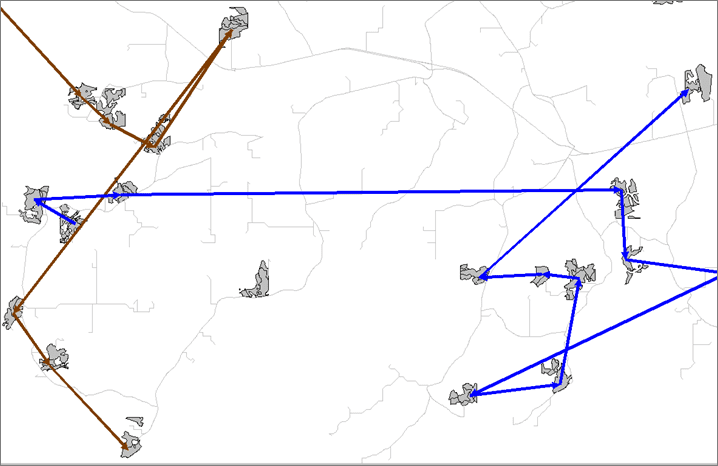
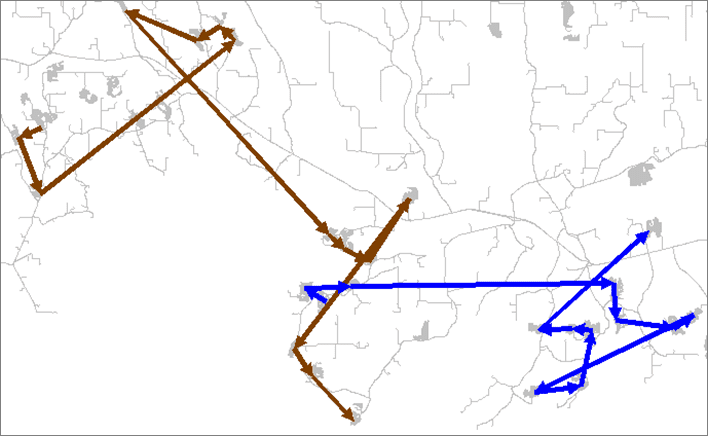
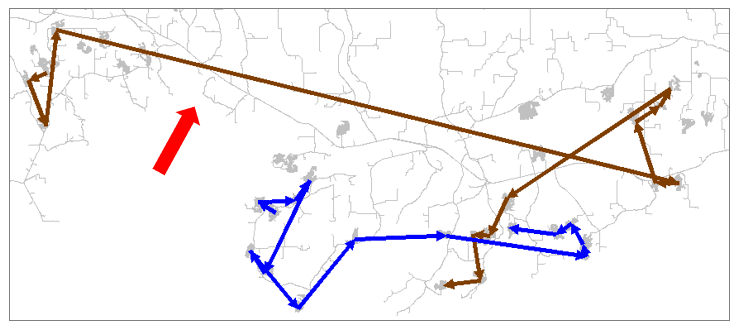
As you can see, with the proper data and configuration of Scheduler’s new Crew Movement feature, a user can generate groups of harvest sequences that adhere to specific parameters easily and efficiently. They can then use these sequences, as well as movement costs, to generate a solution that takes into full account the cost of moving crews from one sequence to another.
Learn more about this powerful tool in Woodstock Scheduler and its ability to help organizations reduce forestry planning and harvest costs and improve overall bottom lines.




