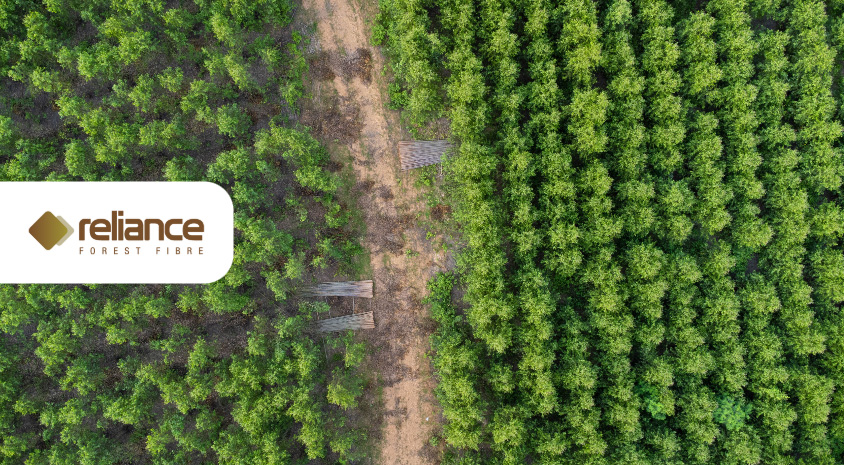Staying ahead of the curve is crucial for effective forest operations planning and scheduling. Remsoft’s BI (Business Intelligence) Reporting capabilities were developed, and are being enhanced, to give forestry professionals actionable insights for improving decisions and business performance. In this blog post, we’ll review how Remsoft BI Reporting tools have evolved to meet industry needs, provide some examples of BI Reports, and look at the benefits they can deliver.
The Journey to Enhanced BI Reporting
Our BI journey began with the availability of dashboards in the Remsoft Operations cloud platform. While accessible to all clients, customization requirements were a barrier to adopting and getting full value from the dashboards. Recognizing this, we shifted our focus towards facilitating the connection between our two solutions, Remsoft Optimization and Remsoft Operations, and BI tools like Power BI.
This move allows a live connection to Remsoft solutions, templates for a quick start, and ease of use of Power BI. The result? More dynamic, relevant, and timely data visualizations that empower your business decisions.
Key Benefits of BI Reporting in Remsoft Operations
- Live Connection: Enjoy real-time updates and insights directly from Remsoft solutions.
- Customizable Templates: Utilize our templates as a starting point and tailor them to your specific needs.
- Popular Reporting Tool: Leverage the widespread use and familiarity of Power BI within the industry.
- Independent Development: Create and modify reports without waiting for platform updates, using APIs and data queries.
- Visual Data Exploration: Craft visualizations that resonate with your business processes and objectives.
Real-World Applications and Examples
Wood Flow Analysis
Gain insights into your wood flow with detailed visualizations, including standing inventory, in-woods inventory, roadside inventory, and cumulative delivered volume. This report allows you to see the Wood Flow progress of single or multiple harvesting units. You can also compare the planning vs actual performance.
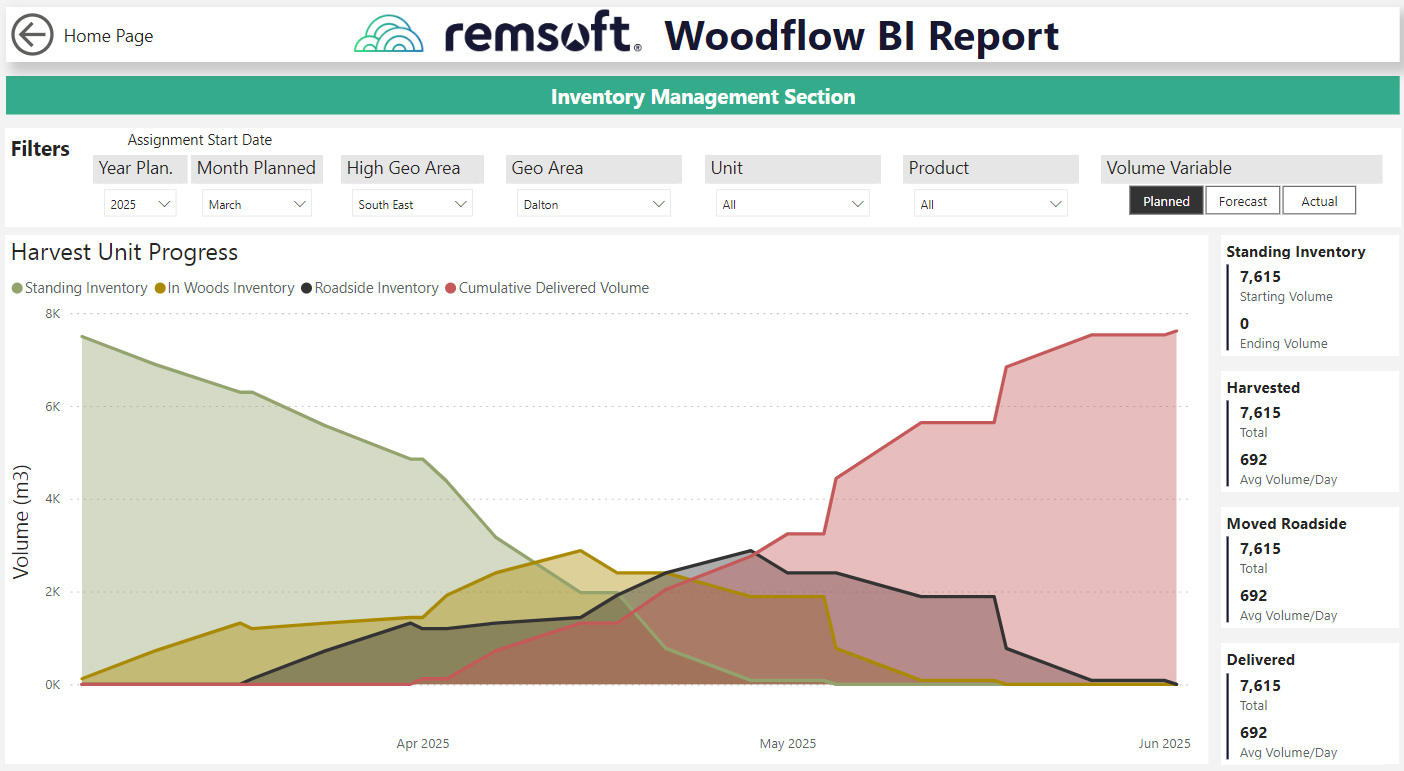
Destination Summary
With Remsoft Operations, you can monitor mill inventory levels, set minimum and maximum targets, and track incoming and outgoing volumes. This BI report provides visibility of all Inventory Transactions that were made in Remsoft Operations, helping to ensure that your inventory stays within optimal ranges, and adjusting for changes in harvest schedules or delivery plans.
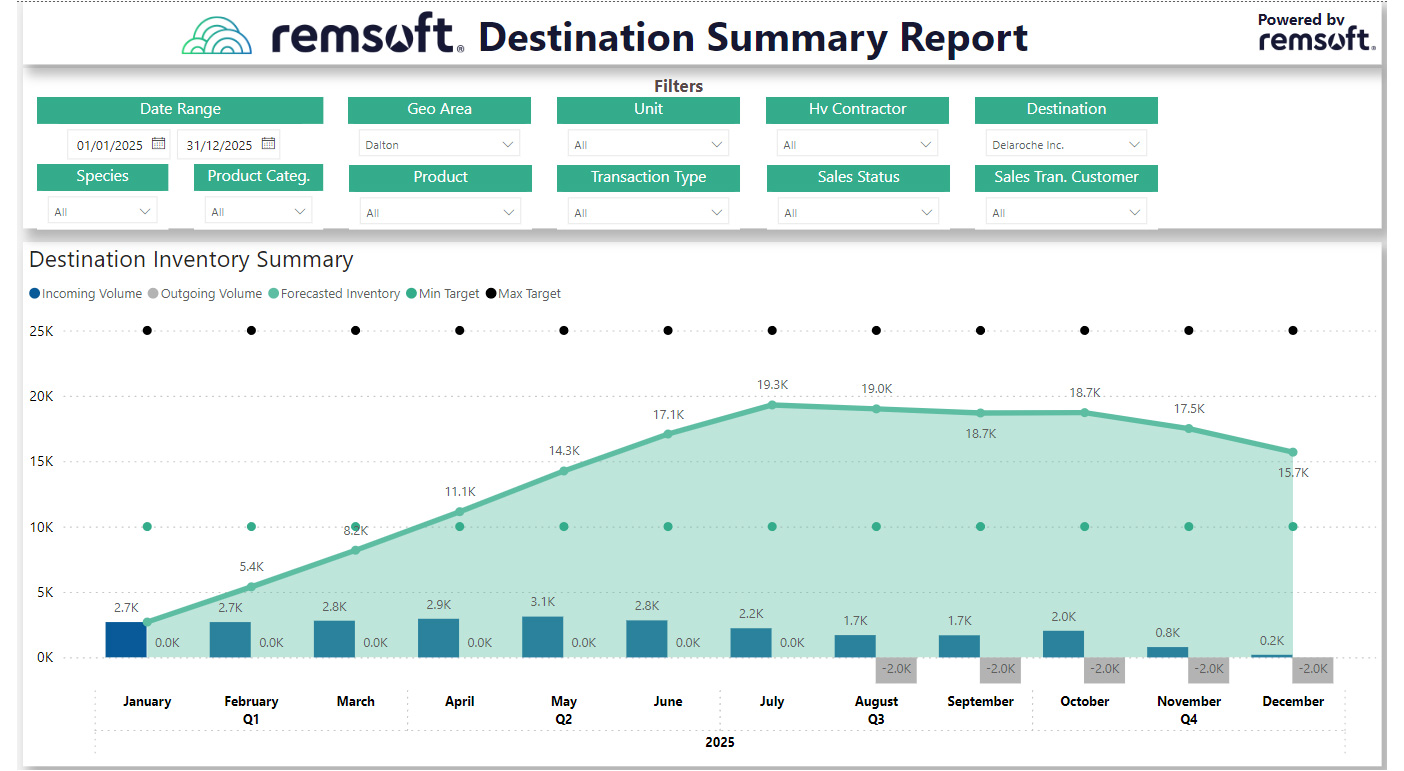
Delivery Schedule
Visualize delivery schedules by destination, month, and product. Interactive features allow you to drill down into specific data points, making it easier to manage and optimize your delivery operations.
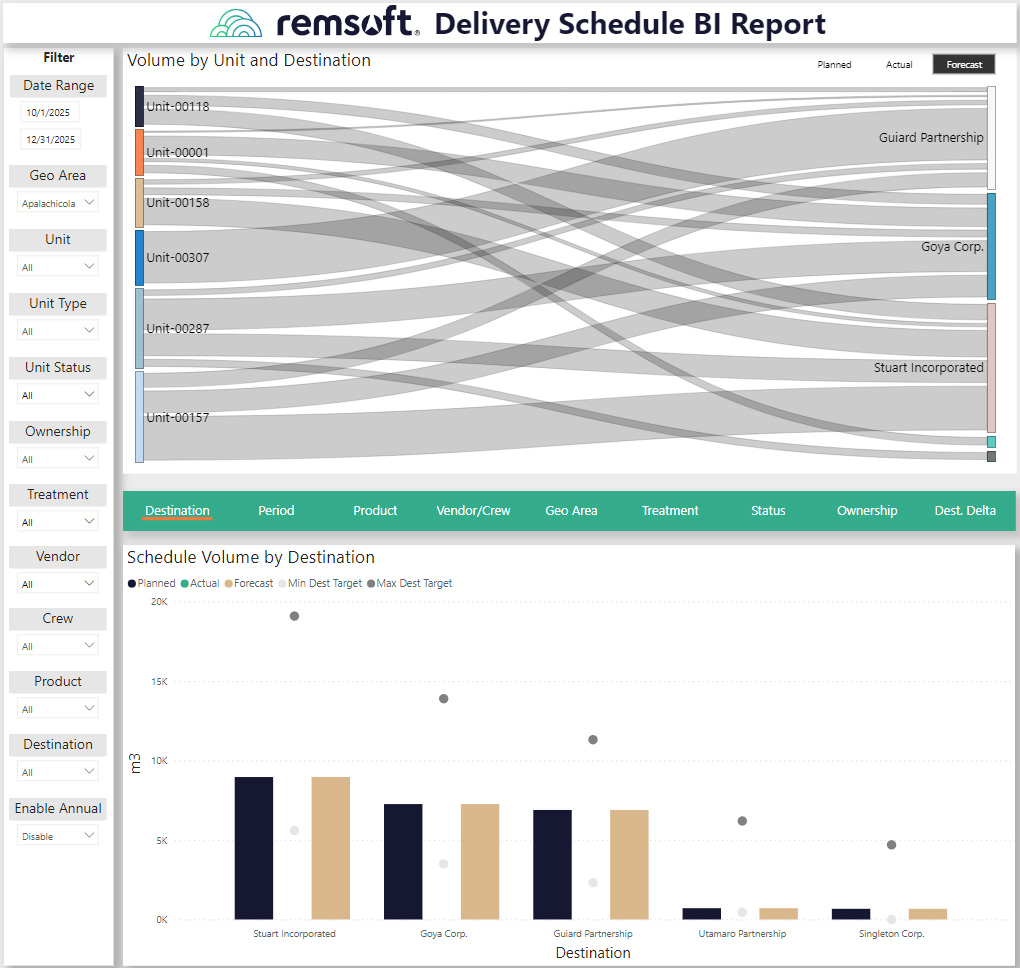
Custom Remsoft Optimization BI Report – Carbon Model Example
This report illustrates all the possible decisions that the Remsoft Optimization model could choose from, highlighting those that the model chose. With this type of visualization, users can better understand the model’s decisions across different scenarios, providing transparency and trust. The example in this blog post involves carbon pricing models that show the impact of different carbon prices on clear-cut decisions, revenue streams, and overall strategy.
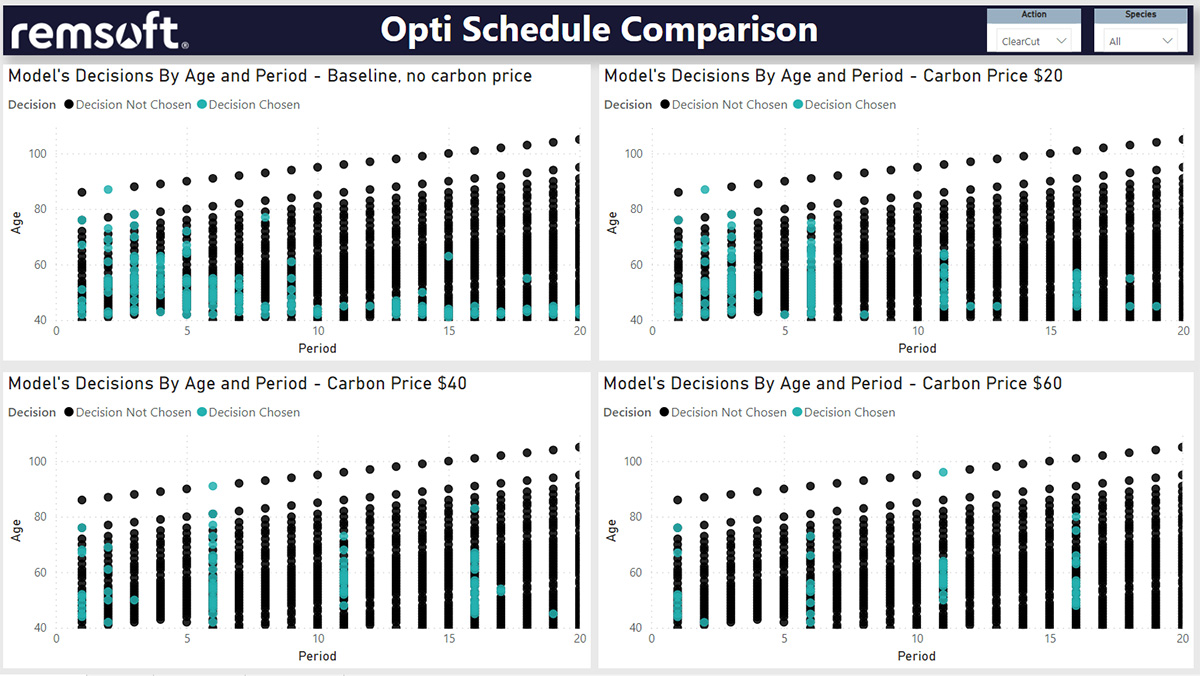
Deployment and Usage
Deploying these BI reports is straightforward. Start by connecting to the platform and designing your report in Power BI. Then, publish the file to your Power BI workspace for easy access and sharing. Whether you use our templates or start from scratch, the process is designed to be user-friendly and efficient.
Remsoft’s new BI Reporting capabilities are a big step forward for forest operations planning and scheduling. By leveraging these tools, you can enhance your data analysis, make more informed decisions, and ultimately, maximize your business value. If you’re interested in exploring these possibilities further, we’re here to support you on this exciting journey.
LEARN MORE:
Book a Discovery Call to explore the possibilities of BI Reporting within your operations.
- Read how data intelligence is driving innovation in forestry.